2. Testing the add-on
Previously, we covered the basic structure of the add-on manifest. Now it's time to make sure it's working properly. Let's test it!
Serving
Note for serving Stremio add-ons
Every add-on must provide CORS headers for its resources. Stremio cannot make use of an add-on that does not support CORS.
For easy serving we'll use the http-server node module. Of course, you can use your preferred HTTP server. Just don't forget to configure it to serve CORS headers.
npm -g install http-server
http-server --cors -c-1
By default http-server serves content on port 8080. It should be printed in your console window the moment you run it.
The -c-1 argument disables the HTTP cache headers. This will be helpful during the add-on development. The cache is useful in production where your add-on will be stressed by a large number of requests.
You can leave this server running during the next steps, so that your changes are available immediately.
Your add-on's manifest is located at http://127.0.0.1:8080/manifest.json.
Install the add-on
Now let's install your new add-on. Go to Stremio. Open the add-ons configuration either by clicking on the puzzle icon in the upper right corner or by opening it from Settings. Now you can copy the add-on URL from here and paste it in the field labeled Add-on Repository URL. You should be prompted with the installation dialog. Just press Install and your add-on will appear in the My add-ons section.
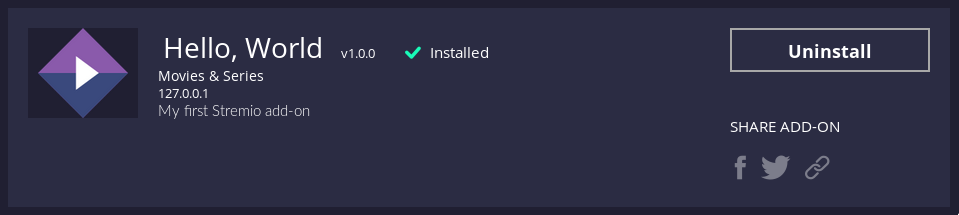
You can also see the request for your manifest in the http-server's output. In fact, this is where every request to from Stremio to the add-on will be logged. No matter what kind of server or framework you use, it's advised to check your logs regularly. This will help you easily identify possible errors.
You successfully installed your first add-on. It is useless in its current form so we recommend you remove it by clicking on the Uninstall button. You will install it again after you add functionality.
Note that reinstalling the add-on by clicking
Uninstallfollowed by clickingInstalldoes not reload the manifest, therefore your changes will not be applied. You must install it by typing/pasting the URL to your add-on's manifest in the box labeled "Add-on Repository URL".
Summary
Testing your add-on is a very important step of the development process. We recommend you test it regularly so you don't have to search for an error after many changes.
In the next step we will begin adding functionality, namely the catalog.
